Create Calendar Events from Google Sheet
Automatically add events to Google Calendar whenever rows are added to a Google Sheet.
This Google Apps Script tracks meeting information that is entered into a Google Sheet. The script creates Google Calendar event for every row, and populates the invite with customizable title, description, guests, and more.
Track Sheet updates
The script tracks a Google Sheet that aggregates meeting requests. Every row in the sheet captures a single event.
Information for each event includes name, email, and company of the requester, as well as desired date, start time, and end time.
After creating a calendar event, the script adds an event ID to the sheet that can be used to track the event.
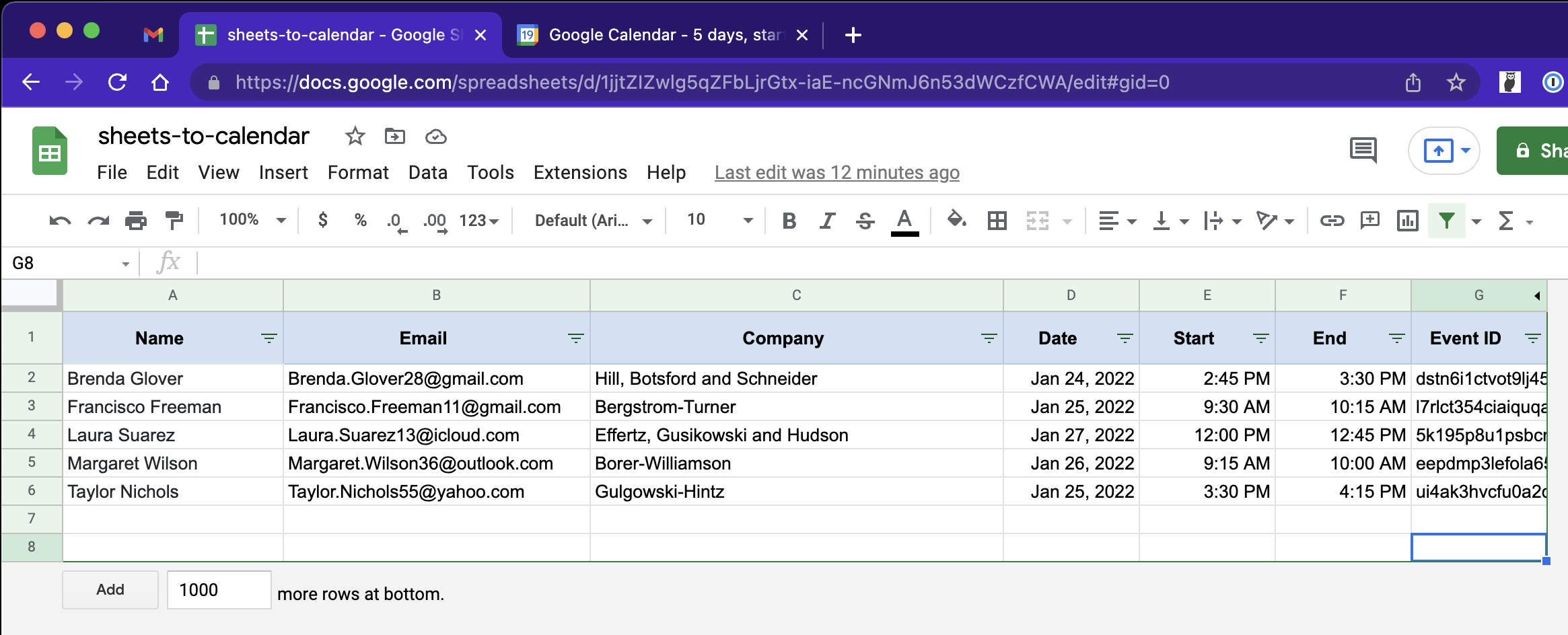
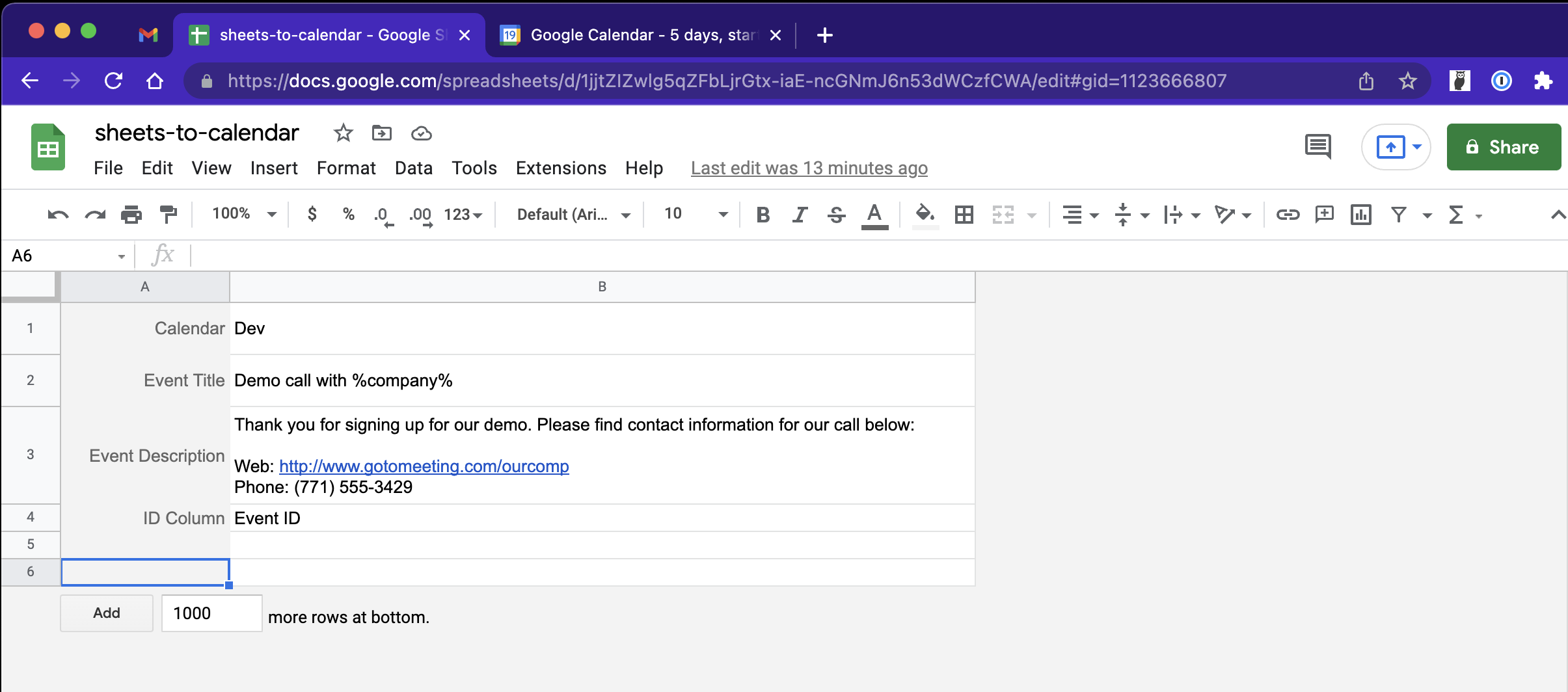
Easy to use
Business users can customize the operation of the script on their own directly in the sheet. A configuration tab captures the name of the calendar to use, the default title of the event, the description of the event, and guests.
The script reads this information every time it needs to create new events.
Calendar events
The final result of the script is a new Google Calendar event. The event includes all the information from the sheet registration row and the configuration tab.
The script uses the event ID to prevent duplication of events.
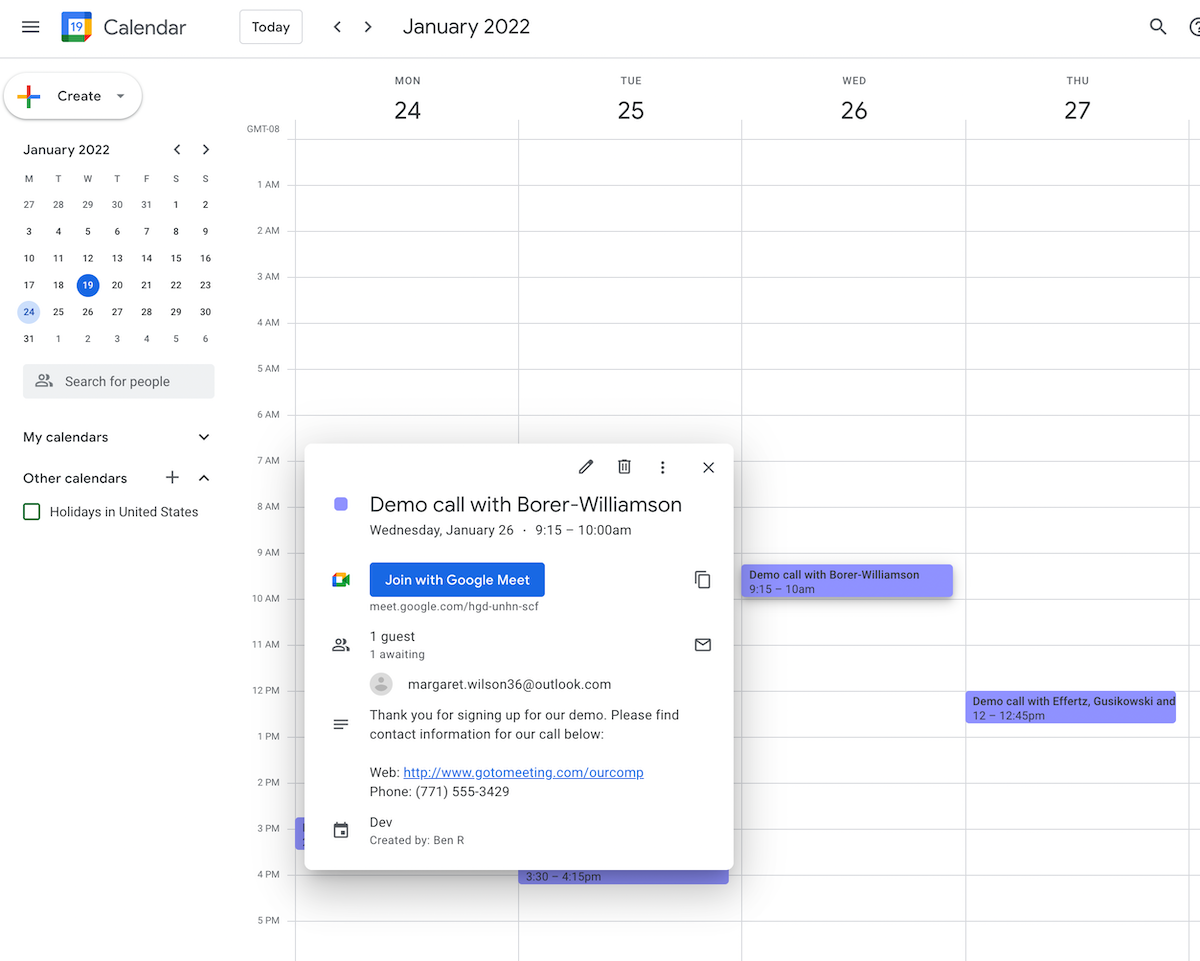
BUY THIS PRODUCT
$45
The price is a one-time fee for the purchase of a script.
- Spreadsheet-bound Google Apps Script
- Unlimited script use
- Fully customizable
- Implementation instructions
- Free email support for 30 days