Integrate Calendly with Google Sheets
Embed a Calendly form on a Google Apps Script web app page. Pass user information.
This solution embeds a Calendly form on a Google Apps Script web app page. Calendly can be pre-filled with data if the user is a returning customer. When the user completes the registration, a Calendly webhook calls the webapp, which updates a Google Sheet with the registration data.
Screen visitors for ease of use
A Google Apps Script web app contains a custom form, enabling users to schedule calls.
To ease registration, the web app enables users to submit their email address for lookup, if they used the registration before.
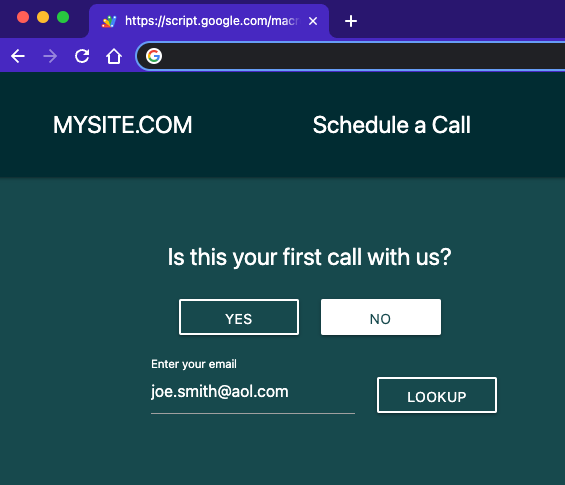
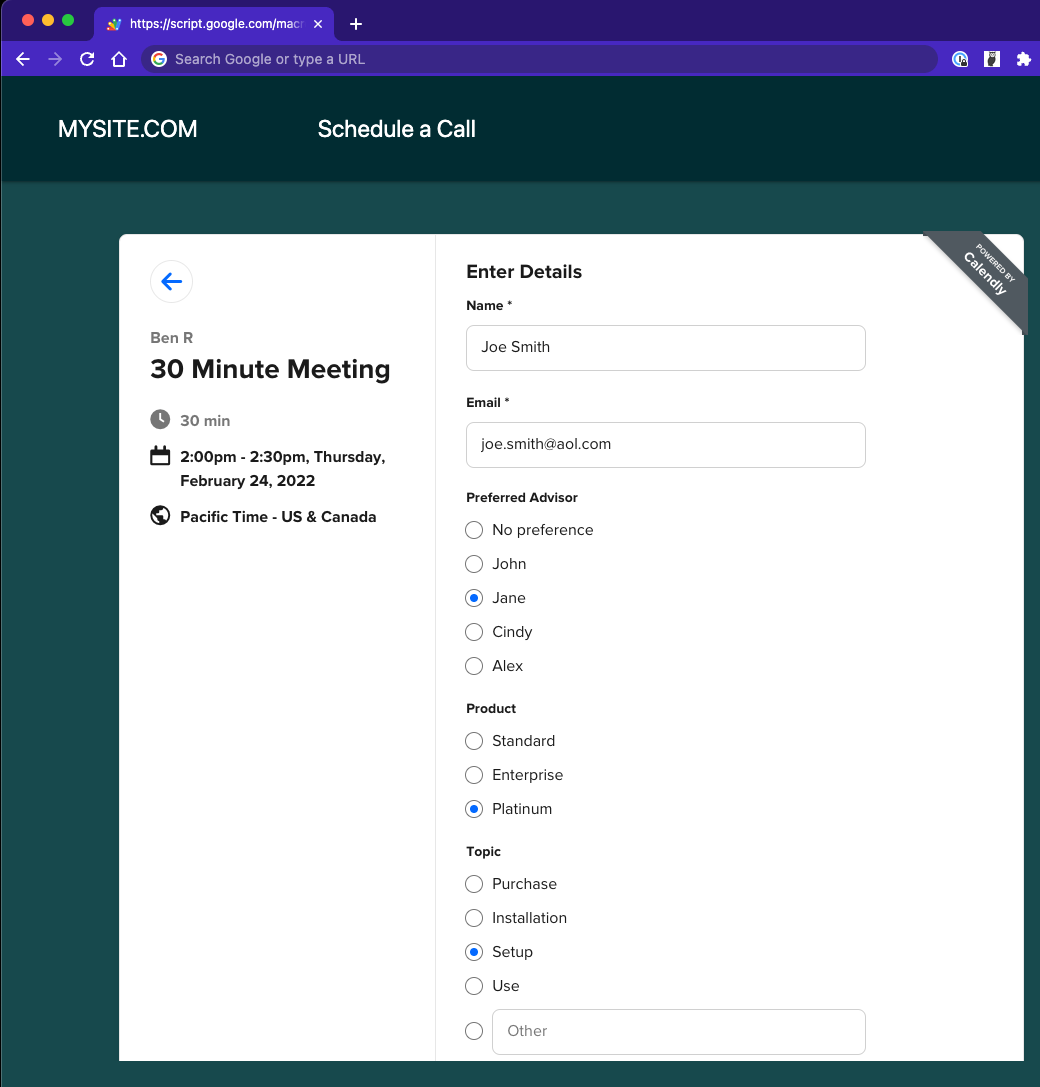
Pre-filled form
The web app looks up the visitor's email address in the Google Sheet. If it finds an entry, it auto-populates the Calendly form with the data.
This way, users don't need to manually re-type data that Calendly collects.
Auto-detect Calendly registrations
When the user schedules the call, Calendly notifies the web app about the event.
The page can then react to the event and close the Calendly form.
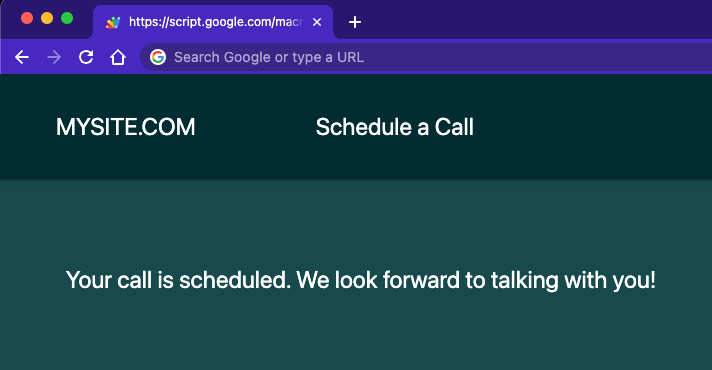
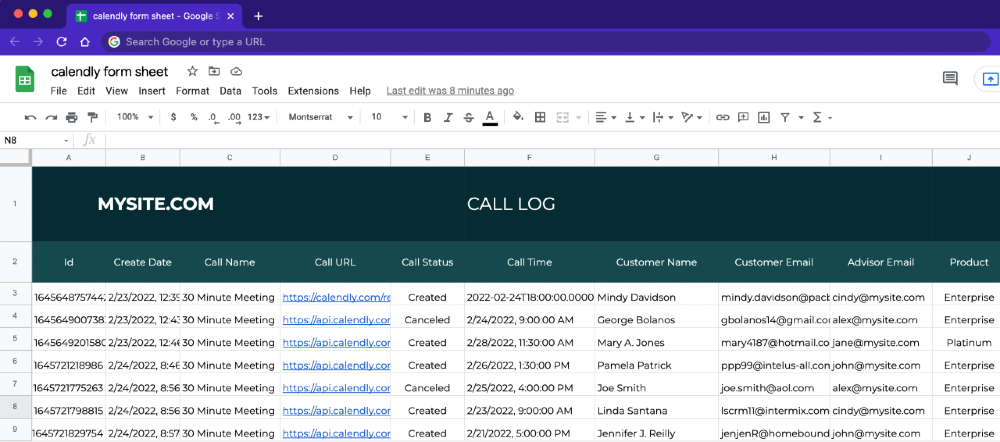
Automatically update Google Sheet
A Calendly web hook is configured so that when a new registration occurs, it sends the data to an end point of the Google Apps Script web app. The web app appends the registration data in a Google Sheet.
When users cancel registrations, the web app finds the right row in the sheet and updates the event status to "Canceled".
BUY THIS PRODUCT
PLEASE NOTE THAT THIS SOLUTION REQUIRES A PAID CALENDLY SUBSCRIPTION. IT DOES NOT WORK WITH THE FREE CALENDLY ACCOUNT. ALSO NOTE THAT THIS SOLUTION REQUIRES PROGRAMMING SKILLS TO MODIFY ITS SCRIPT FOR YOUR OWN NEEDS. FINALLY, THIS SOLUTION INVLOVES A 25-STEP PROCESS TO SET UP EVERYTHING. YOU CAN VIEW THE SETUP INSTRUCTIONS HERE.
$45
The price is a one-time fee for the purchase of a script.
- Spreadsheet-bound Google Apps Script
- Unlimited script use
- Fully customizable
- Implementation instructions
- Free email support for 30 days